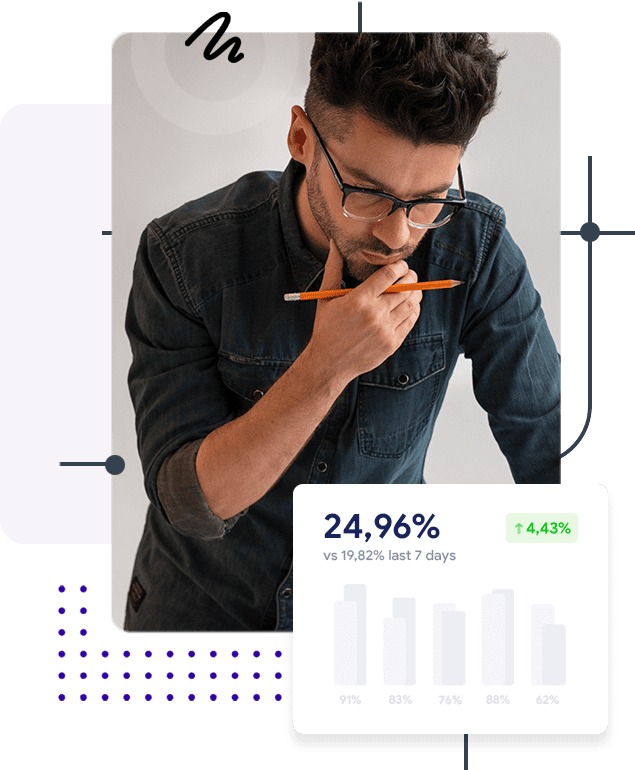
File Import
Step 1: Prepare Your CSV File Before you can import blogs into Drupal, you need a well-structured CSV file. Ensure that your CSV file includes the necessary columns for your blog content, such as title, body text, tags, categories, and any custom fields. Make sure the CSV file is error-free, and the data is organized correctly.
Step 2: Install the "Feeds" Module If you haven't already, install the "Feeds" module in Drupal. This module provides the functionality needed for importing content from external sources, including CSV files.
Step 3: Configure Content Types Create or configure a content type in Drupal that matches the structure of your CSV data. This step is essential to ensure that imported content fits seamlessly into your website.
Step 4: Create a Feeds Importer Within the "Feeds" module, create a new importer. Configure the importer to use the CSV file as the source and map CSV columns to Drupal content type fields.
Step 5: Define Import Settings Set up import settings, such as update options, import frequency, and any additional processing requirements. You can also configure mapping and data transformation options as needed.
Step 6: Test Your Importer Before running a full import, test your importer with a sample CSV file to ensure that everything is mapped correctly and functions as expected.
Step 7: Run the Import Once you're satisfied with the importer's configuration, run the import process. Your CSV blogs will be automatically imported into Drupal, and you can review the results.
Step 8: Review and Edit After the import, review the imported blogs to make any necessary adjustments, such as formatting, tags, categories, or other content-specific details.
Outrank The Competition
See how this board regulated customer saw a 900% SEO rank increase with 7,000 pages of original content. Delivered by our advanced personalization engine.
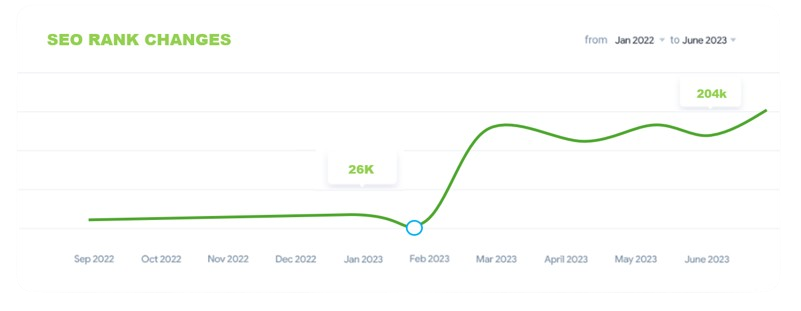

Import Into Any Website
AI content generation for any Content Management System (CMS). With customizable settings which allow developers to see any format along with wrappers. Export via HTML in seconds.
Easy To Use
- Any format supported
- Apply custom wrappers / format
- Special characters accepted
- One-click direct import available
- OpenGraph
- Google Map Embed
Bulk SEO Content
Generate thousands of pages in minutes.
Articles & Resources
Check out our latest blogs.

Scaling Your Business with AI Content and Improved SEO
For business owners in advertising and promotions, AI content can help scale their businesses by optimizing search engine optimization (SEO). As the retail industry becomes more competitive, it is important…

Harnessing Artificial Intelligence to Increase Search Engine Optimization (SEO) Outreach
As a computer network support specialist, you know how critical visibility is in the modern digital marketplace. SEO (search engine optimization) is increasingly becoming a must-have tool in any retail…

Unlock Business Growth with AI Content and SEO
Many business owners understand the value of Search Engine Optimization (SEO). As a strategy to increase visibility and sales, it is critical to the success of any online store. But…



















