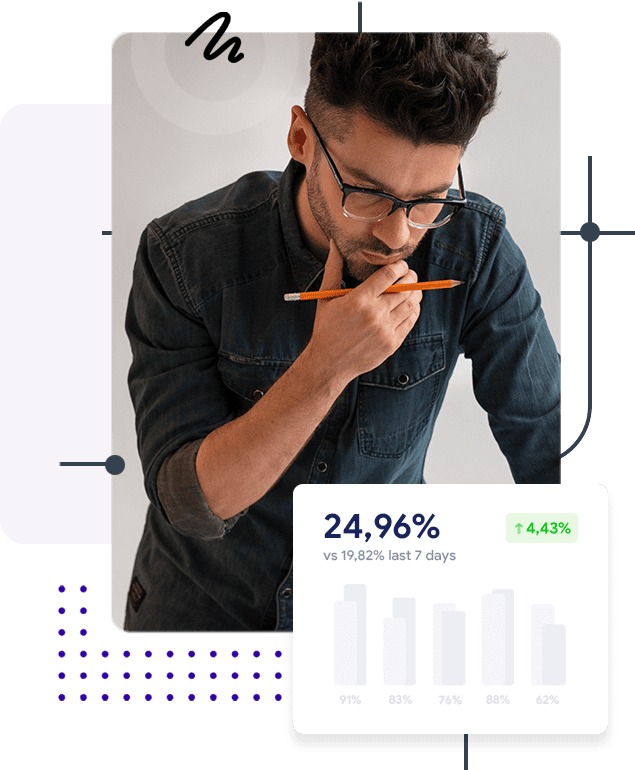
File Import
Step 1: Prepare Your CSV File Start by organizing your blog content into a well-structured CSV file. Make sure it includes essential columns like title, content, categories, tags, and any custom fields. Validate the file to ensure it's error-free and that the data is correctly formatted.
Step 2: Use a CSV Import Tool Webflow provides tools and integrations like the "CMS API" or third-party applications like "CMS Import" to simplify the process of importing CSV blogs. Choose the method that best suits your needs.
Step 3: Configure Tool Settings Once you've selected a tool or method, configure its settings to align with your requirements. Typically, you'll specify the CSV file as your data source and map CSV columns to Webflow CMS fields such as title, content, author, and tags.
Step 4: Test Import with Sample Data Before proceeding with a full import, it's wise to test the process with a small sample CSV file. This ensures that the tool is correctly configured, and your data is mapped accurately.
Step 5: Initiate the Import Process After verifying that the settings and mappings are correct, initiate the import process. The tool will read the CSV file and create Webflow CMS items, representing your blog posts, based on the provided data.
Step 6: Review and Fine-Tune After the import is complete, review the imported blog posts. Make any necessary adjustments, such as formatting, categories, tags, or other specific content details. This step ensures that your content seamlessly integrates into your Webflow site.
Outrank The Competition
See how this board regulated customer saw a 900% SEO rank increase with 7,000 pages of original content. Delivered by our advanced personalization engine.
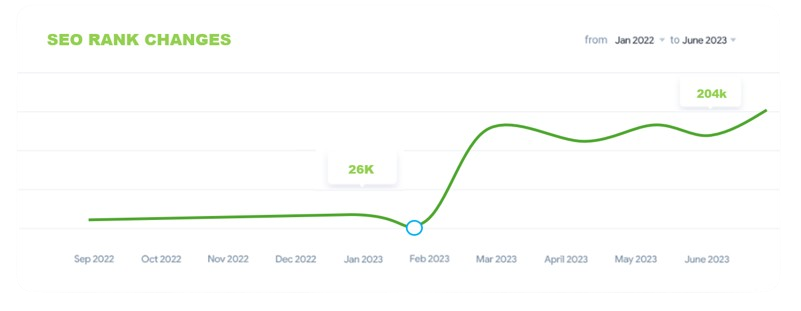

Import Into Any Website
AI content generation for any Content Management System (CMS). With customizable settings which allow developers to see any format along with wrappers. Export via HTML in seconds.
Easy To Use
- Any format supported
- Apply custom wrappers / format
- Special characters accepted
- One-click direct import available
- OpenGraph
- Google Map Embed
Bulk SEO Content
Generate thousands of pages in minutes.
Articles & Resources
Check out our latest blogs.

Scaling Your Business with AI Content and Improved SEO
For business owners in advertising and promotions, AI content can help scale their businesses by optimizing search engine optimization (SEO). As the retail industry becomes more competitive, it is important…

Harnessing Artificial Intelligence to Increase Search Engine Optimization (SEO) Outreach
As a computer network support specialist, you know how critical visibility is in the modern digital marketplace. SEO (search engine optimization) is increasingly becoming a must-have tool in any retail…

Unlock Business Growth with AI Content and SEO
Many business owners understand the value of Search Engine Optimization (SEO). As a strategy to increase visibility and sales, it is critical to the success of any online store. But…



















